One of the hidden gems in Visual Studio is the option to enable Inline Hints. This will show little labels in your code to show what type of parameter is required for your functions, methods and what not. Also, it will show you what the return type is in case you assign the return value to a var typed variable:
Here is what it looks like in the editor:
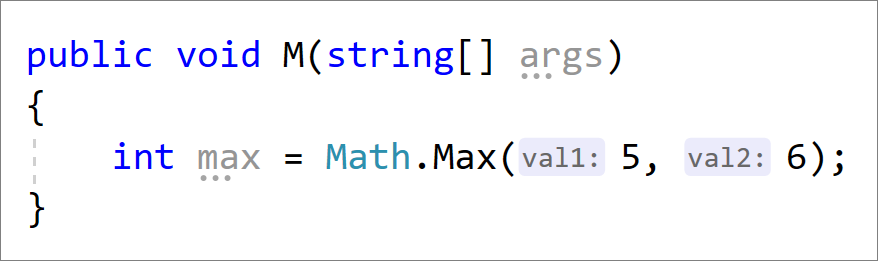
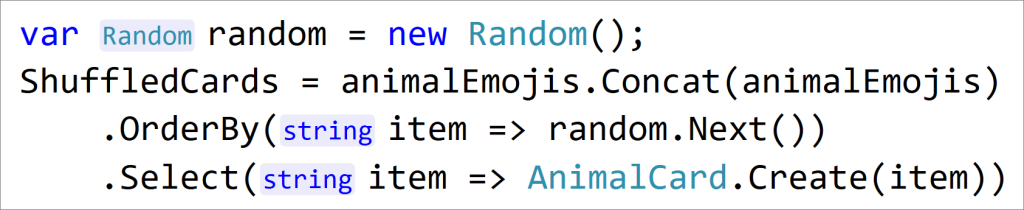
To enable/disable Display Inline Hints you must go to Tools/Options/Text Editor/C#/Advanced and set the checks for Display inline parameter name hints and/or Display inline type hints.
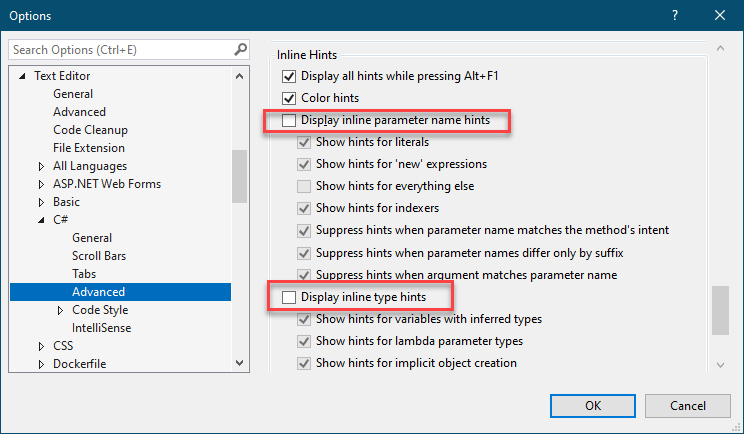
This can help you coding in several ways. It allows you to immediately see what is expected so it makes it easier to understand what the code is doing, but it also allows you to refactor your code and make changes accordingly to match the hints or use named parameters.
It’s gems like these that make your life as coder much easier, especially if you adopt code from -another- developer where you need to understand what is happening in the existing code you adopted.
Enjoy!
