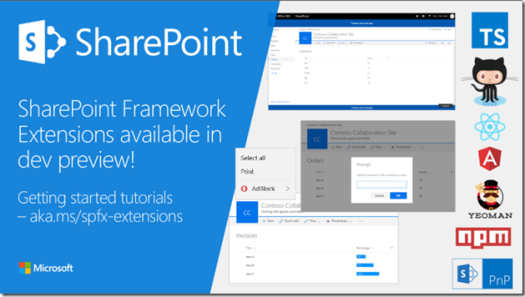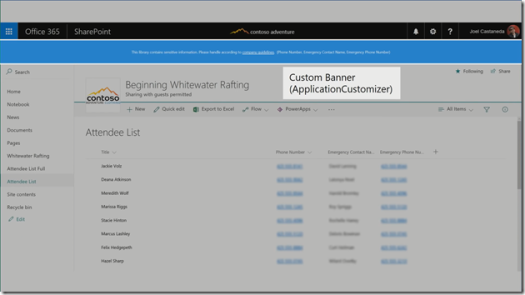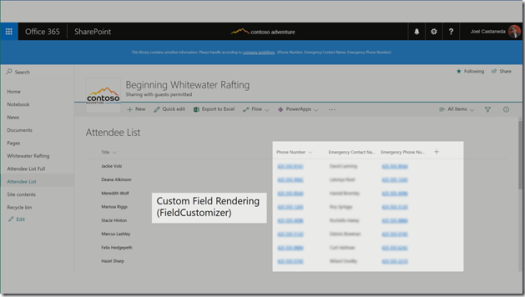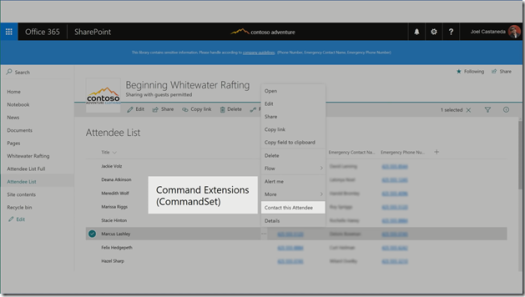In this week’s SDN Cast (week 22) we connected live to Madrid – Spain, where I attended the MVP Community Event. Between sessions and eating at a restaurant in the Real Madrid Stadium I quickly escaped the group for a moment to give you our weekly report and to sit with Marcel Meijer and Fanie Reynders to present you with the latest news and upcoming events. A show with a sunny Spanish touch.
One of the interesting events for this week is the Computex 2017 event where Microsoft not only announced new products but also presented their vision on “Always Connected Devices”.
The “Always Connected” topic wasn’t their first time, Bill Gates mentioned that years earlier, but this time in a way where devices have integrated their SIMs, so called eSIMs. These are provider independent chips/SIMs installed in your machine and enables you to connect to one or more supported mobile providers. There won’t be a vendor lock with this and allows you to switch providers as you like.
With this you will turn all your devices into phone. This means that your small tablet form factor can act like a phone, but also with larger devices you can turn your device in a phone (note: not like Skype is doing using the internet, but using the 4G/LTE services from your mobile provider).
It’s an interesting development and we might see in this what Microsoft has in mind for mobile phones. Up to now we were kept into the dark on any plans or roadmap for Windows Mobile.
Where can you find our 52nd episode of our Dutch SDN Cast?
https://youtu.be/4rqg8pI21pM
Did you subscribe our Dutch SDN Cast channel already?
Subscribe your YouTube channel if you don’t want to miss a single broadcast. Usually we will broadcast on Thursday evenings at 8 PM but there can be a change of plans where we need to move to another time or day. So to be sure Subscribe to our channel on YouTube or go to http://www.sdncast.nl to see when the next episode is due.
News from the show:
Reactive Extensions v4 Preview 1
https://github.com/Reactive-Extensions/Rx.NET/releases/tag/v4.0.0-preview1
Announcing the preview of Azure’s Largest Disk sizes
https://azure.microsoft.com/en-us/blog/announcing-the-preview-of-azure-s-largest-disk-sizes/
Getting started with the Video Indexer API
https://azure.microsoft.com/en-us/blog/gettingstartedwiththevideoindexerapi/
.NET Framework May 2017 Cumulative Quality Update for Windows 10
https://blogs.msdn.microsoft.com/dotnet/2017/05/26/net-framework-may-2017-cumulative-quality-update-for-windows-10/
Evolving TFS/Team Services build automation capabilities
https://blogs.msdn.microsoft.com/bharry/2017/05/30/evolving-tfsteam-services-build-automation-capabilities/
Microsoft highlights ecosystem growth and innovation at Computex 2017 with Windows 10 devices
https://news.microsoft.com/2017/05/31/microsoft-highlights-ecosystem-growth-and-innovation-at-computex-2017-with-windows-10-devices
https://blogs.windows.com/windowsexperience/2017/05/31/microsoft-shows-partner-innovation-always-connected-pcs-mr-iot-computex-2017
Events
Last week’s events
Techorama – May 22-24 2017 – Antwerpen, Belgium
http://techorama.be/
Scott Guthrie’s Azure Red Shirt Dev Tour ’17
https://www.microsoftevents.com/profile/form/index.cfm?PKformID=0x1796299223a
This week’s events
WWDC 2017 – June 5-9, 2017 – San José
https://developer.apple.com/news/?id=02152017a
Upcoming events
Global Devops Bootcamp June 17
http://globaldevopsbootcamp.com
DevSum 17 – June 8-9, 2017 – Stockholm
http://www.devsum.se/
Goto Amsterdam – June 12-15
https://gotoams.nl/2017
Microsoft Data Insights Summit – June 12-13, 2017 – Seattle
https://www.microsoft.com/en-us/datainsightssummit
NDC Oslo – June 12-16, 2017 – Oslo
http://ndcoslo.com
E3 – June 13-15, 2017 – Los Angeles Convention Center
https://www.e3expo.com/show-info/2895/about-e3/
Office365 Engage – June 19-22 – Haarlem
https://office365engage.com/
Google Cloud Next – June 21 – Kromhouthal – Amsterdam
https://cloudplatformonline.com/Next-Amsterdam-2017.html
SDN Event 2 – Zeist – June 23, 2017
www.sdn.nl
Inspire July 9-13 – Washington D.C.
https://partner.microsoft.com/en-us/inspire/
Ignite 2017 – September 25-29 – Orlando
https://ignite.microsoft.com
SDN Event 3 – Zeist, NL – October 6, 2017
www.sdn.nl
TechDays – October 12-13, 2017 RAI Amsterdam
http://www.techdays.nl/
Call for speakers/writers
As usual we are always looking for presenters for our own events and Meetup’s so if you want to share something about hot technologies or just about something you implemented at work or in an App that could be interesting to our audience let us know so we can schedule you for one or our next SDN events or Dutch .NET Group Meetups.
This off course also goes for if you want to write a great article for us to publish in our SDN Magazines or at our SDN Website. The downside of publishing a magazine article is that there can be some time between writing the article and publishing the magazine. So, if it is time critical sometimes the best option is to publish it on the www.sdn.nl website to get more speedy attention to the article.
As you see, options enough to address your audience with top notch information. You can even, if you like, be our guest in our SDN Cast shows to discuss the projects you are working on or other topics you master. We will instruct you how to connect with us and what it is you need to join the show.
Subscribe
Hopefully we will see you at our weekly web cast, for the schedule go to www.sdncast.nl for next week’s announcement to find out the day and time of our next broadcast or go to www.sdncast.nl/youtube to watch old episodes and videos that we recorded at our events. Don’t forget to subscribe our YouTube channel www.sdncast.nl/subscribe or go directly to YouTube not to miss any of our shows!
Like this:
Like Loading...