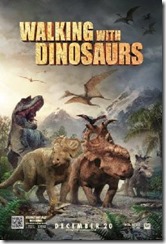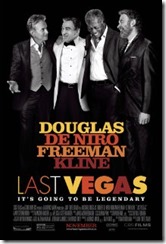A little while ago Office 2013 released its Service Pack 1 and I explained where to download the Service Pack. On your Windows RT machine there was no option to download an installer to update Office 2013 like you do on a regular Windows machine so I added an additional post to explain how that is done.
Office365 or other subscription based Office installations are also a bit different than the other installations to update your installation. These installations are mostly offered using the so called C2R installations where C2R stands for “Click-to-Run” installations. C2R installations are completely different than MSI installations, you can read more about it here. So how do you update a subscription based Office installation?
When using Office 2013 as part of a subscription the service pack is not offered via Windows Update or standalone installer. In this post I will show you this other installation option: how to install your Service Pack 1 on a subscription based Office installation in the steps below.
- Start an Office client application such as Word
- On the top in the Ribbon, Click File
- Click and go to the Account Tab
- There you’ll find an Office Updates section:
Here above you see the Dutch localized version but the idea is the same. To the left of the Office Updates (Yellow highlighted section there is an Updates Options button (here in the Dutch version called “Bijwerkopties”. From there you can select to check and update your Office version. Right after clicking the update option you’ll get a notification dialog that will say a new version is available or in that is the case saying the latest version already has been installed:

Again, for kicks I show you the here -Dutch- message box, not much different than the English one however … it told me there are Office Updates available and asks me if I wanted to install the update now. - Click Yes to continue installing the Service Pack 1 from here.
There you have it, I explained to you in this blog post that there is a slight difference between the installation options between the subscription based and the installed base Office version. To recap, here are once more the four options on how to install the Office 2013 Service Pack 1:
- Stand alone installer
- Windows Update on non Windows RT devices
- Installation on Windows RT devices
- Installation on subscription based installations (this post)
Confusing? A little bit if you ask me, especially if you are like me and have several different options to facilitate, but I guess most people just have one or two of these options in place. It seems that over time more and more people will shift to the subscription based option either in the context of Office365 or the Office Home program where you get five installations on a ‘family’ subscription for under hundred dollar a year.
Showtime: Walking with Dinosaurs 3D
The “Showtime” section on my blog is a reminder, mostly for my own reference but maybe helpful for other film enthusiasts as well, to remember what movies I’ve seen lately, what it was about and how I rated it in general.
Supposedly a spin off from the BBC series this is an animation feature where the viewer is brought back to the time on earth when Dinosaurs were around. I went to see this movie with my ten year old son and besides entertaining it probably also provided some learning moments as the movie explained some details around the existence of the Dinosaurs, differences between the various species and their natural enemies. As said, the movie was entertaining, some humor added and 3D effects on top to make it more impressing. Personally I like the ‘fun’ animation features like the Ice Age series a bit better that the more realistic animation feature like this one but I got the impression that for kids it was entertaining enough to earn a minimal Seven out of Ten.