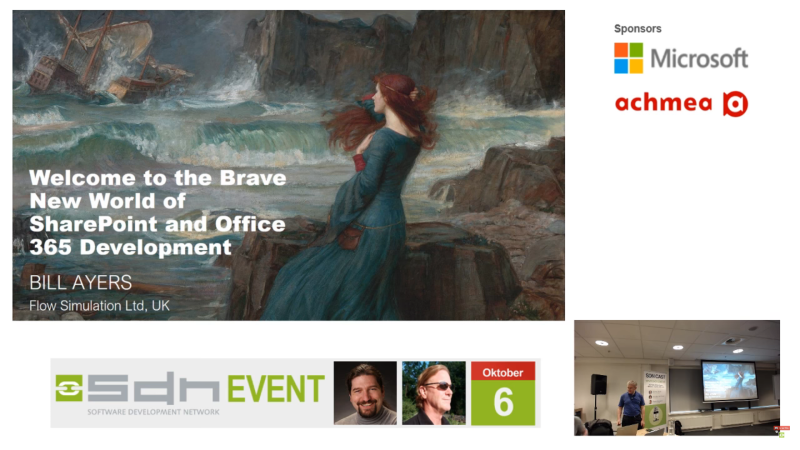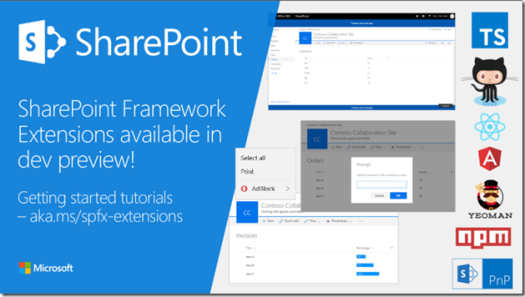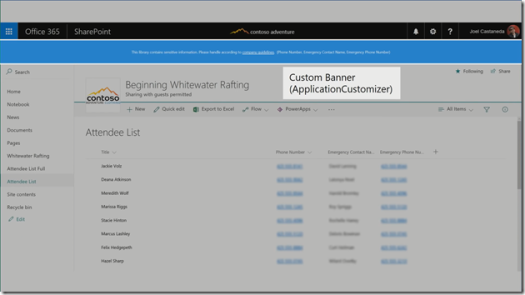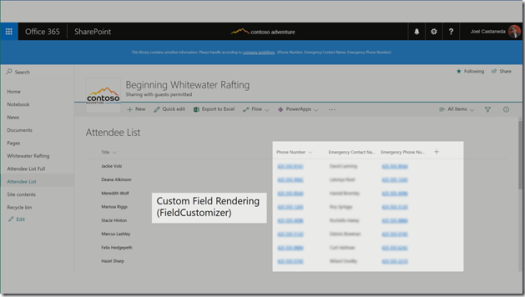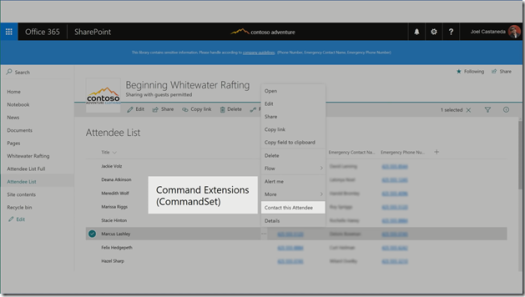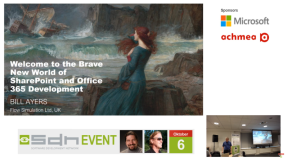
Second session in our series of October SDN Event recordings we released the first presentation by Bill Ayers from the event where he informs you about the evolution of SharePoint and Office 365 Development and where we are today with regards to these products.
Where to find:
Abstract:
If your software development journey ever took you into the dark misty forest that is SharePoint development, there are two possibilities: you became a SharePoint developer or (more likely) you vowed never to go there again because of the dragons. But the forest is changing, the dragons are slain (mostly), and there is a new world of SharePoint and Office 365 development. Instead of building full-trust solutions that run in-process on the SharePoint server, we are moving to a model of client-side or remote-server development using a variety of technologies. Starting with SharePoint 2013 and Office 365 we have REST endpoints to support the rich client-side solutions our users want. In this talk we are going to see how far we can go using JavaScript and client-side development for Windows, web and mobile applications, and using ASP.NET MVC and other web development platforms. It’s time to take another look at SharePoint and Office 365 development. We can build sophisticated solutions that take advantage of the powerful back-end services that deliver business solutions through websites, desktop or mobile applications.
Don’t forget to subscribe to our YouTube Channel so you won’t miss the next sessions that we are about to post soon!
https://www.sdncast.nl/subscribe