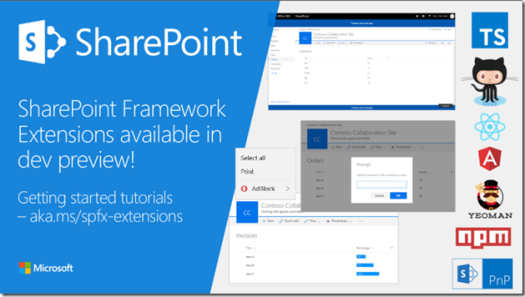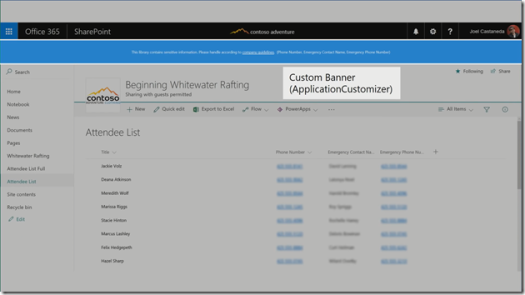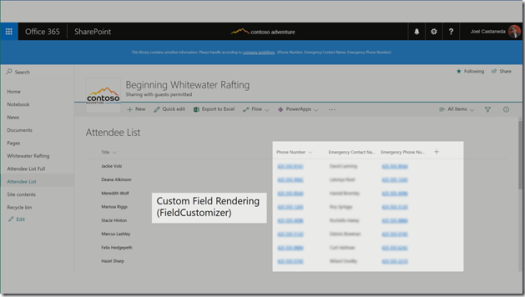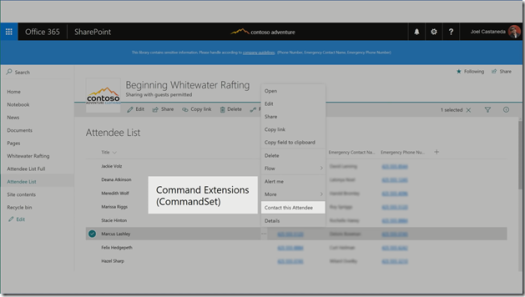After many years of Office Development, starting with Excel Functions, VBA, COM (VSTA/VSTO) it is time to dive in and see how things are in done in 2017. What are your options, is it still possible to do things in VBA or doesn’t it exist anymore?
In my upcoming blog posts I want to look at the options available and look at the Office Platform in general. What clients are there these days and on what platform do they run.
The world changed a lot in the last decade and Microsoft Windows is not the only platform anymore. There is iOS, Android, MacOS, Windows … even Linux distributions are growing in popularity.
Even if you just look at it in the online (web) world many of the ‘old’ clients are now available in an Online version. Think of Word Online or Excel Online where you get your editor or spreadsheet application running in a browser application. Again, not so easy as you might think … browser applications should be running in a wide variety of browsers. Do they run in Internet Explorer, Chrome, Safari, Opera etc. etc.
My goal with these Office Development blogposts is also maybe a bit selfish … coming from the ‘old’ (as you might discover) VSTO world, or even older VBA world, I need to polish my knowledge around the current options available and I can already tell you that this ‘new’ Office Development world is huge compared to what it was as the number of clients increased dramatically with the operating systems that I mentioned above, but there is also a huge amount of mobile applications for Android, iOS and (currently not so many for) Windows Mobile.
So … a big challenge. I have no idea where this ends because Office Development these days also include developing for Microsoft Graph (it was Office Graph before, but it was revamped into Microsoft Graph this year, growing bigger than it already was), SharePoint Framework or Office Connectors to extend your Groups or Teams.
That said, stay tuned and feel free to share your comments, tips or complaints in the comments section below!
For now, your starting point for Office Development (next to my blog off course) is:
https://dev.office.com/
Like this:
Like Loading...