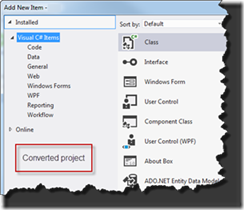Tonight (here in Europe that is) Somasegar announced on his blog that the Visual Studio Team and the Office Team released a “number of significant updates for developers building apps that interact with the Office ecosystem”.
All of the updates are more or less related to building Apps for Office/SharePoint and the Cloud. If you need full integration (interacting between Word and Excel, building compound documents, Ribbon interaction etc.) I think you still need to use the ‘other’ option, VSTO. The downside of –that- however is that it won’t be as mobile a you’d like to see. You win some or lose some, depending on the technology you decide to use.
Back to the updates… Announced today were the new Office 365 APIs for consuming Office data and updates of Office Developer Tools for Visual Studio (not to be confused with Visual Studio Tools for the Office System aka VSTO, that is a complete other thing) and “Napa”.
Go and read the blogs for details on all of this, no need for me to repeat all of it ![]()
- The Office 365 Platform blog
- The Visual Studio blog
This year I’ll try to deep dive on this a bit more to get into the subject of replacing your current Add-ins with Apps for Office/SharePoint – Can you or can’t you? Where are we at the moment. Everyone wants to move their Add-ins into the Cloud, but is it even possible today? More on this later …
Showtime: Philomena
The “Showtime” section on my blog is a reminder, mostly for my own reference but maybe helpful for other film enthusiasts as well, to remember what movies I’ve seen lately, what it was about and how I rated it in general.
Philomena is a movie nominated for 4 Oscars and a whole slew of other rewards. You wouldn’t expect that by just watching the trailer of the movie.
The movie is about a woman who got pregnant at a very young age and therefor was put away in a Catholic convent where her son was born. Shortly after that her son was taken away from her for adoption.
Journalist Martin Sixsmith started to follow Philomena’s story and together with Philomena he started their search for her long lost son who appeared to have been adopted by an American family. On the search they travel to the United States where they tried to find his current location.
The story of a mother searching for her son changed from a series of facts into an emotional piece of art where spectators in the audience had a hard time to keep it dry. In a silent moment you could hear a soft crying from all directions. The producer managed to touch the hearts of many with this drama. Nine out of Ten, highly recommended !