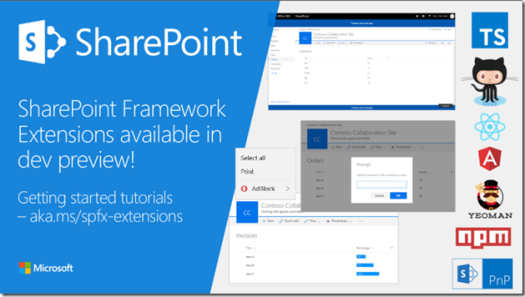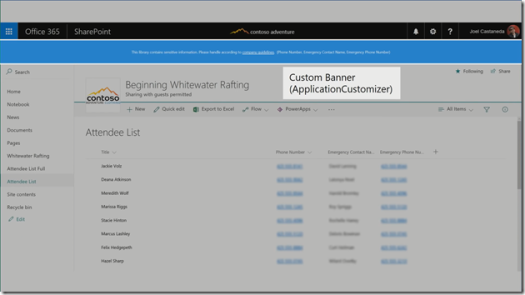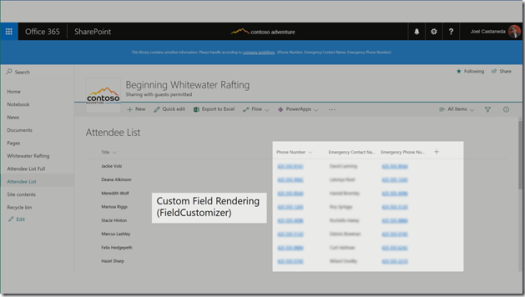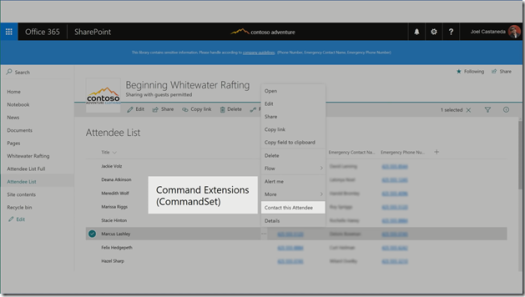In my last post we’ve seen that there are just a whole list of options covered under Office Development. Just to get a starting point we start to focus on Office add-ins –without the capital A– first. With Office add-ins I mean Office add-ins in general, that is … from the early start to where we are today.
I know that these days the name Office Add-ins is considered to be the part where Office Add-ins are built using the OfficeJS APIs but in the early years you had Office add-ins in many forms and technologies.
The Ugly
Initially the only option to customize Office was by adding code using Microsoft’s Visual Basic for Applications (VBA). This was, or should I say is – it still exists and you can still use it, the embedded code engine running a subset of the full Visual Basic command set capable in addressing the Office Object Model to quickly build some Office automation functions to make life as an Office Worker easier. The language appeared to be very powerful and in the real world people built some crazy complex stuff with it.
The Bad
To add more structure to building Office add-ins a new development paradigm was developed. Still using the Office Object Model but this time using the managed languages such as VB.NET or C Sharp (C#).
Managing code with VBA could be a pain in the … Code traveled with the documents and when the document was copied another ‘branch’ was created and you would never know you were working on the latest version unless you managed your distributions very strictly. Also the declaration of variables wasn’t always enforced causing all sorts of runtime errors to surface just after releasing the production code.
By using this new way to build your Office add-ins or customizations (I will return on customizations vs. add-ins later in a separate blog post, that’s a story on itself) with the new tools: Microsoft’s “Visual Studio Tools for the Microsoft Office System” (VSTO) at least you had a better control over your source code and you could even use Source Control to keep track of your code versions.
With this, the first versions of VSTO, seemed to be very hard when it came to installing the add-ins. Security was improved a lot, but that came at the high price of tough installation issues.
The Good
In these days, deploying add-ins can’t be limited to the Windows Platform so another change was rising … these are the add-ins built using the combination of well known web technologies and by including a Manifest you are now able to run your Office Add-ins (with the capital A) on all platforms in all supported and still growing number of client applications. Currently the client applications are Excel, Outlook, PowerPoint, Word and recently added Project, Access and OneNote.
Really?
Are these three technologies really The Good, The Bad and The Ugly? Well no, obviously not, you can still build add-ins in all three of these technologies but VBA for instance always had a very bad name, also caused by virus developers using this technology to harm innocent computer users by exploiting the technology to take over the computer and in worst case disable it.
VSTO was considered to be a real improvement but this technology also had his downsides. Deployment could be really hard, but this improved in later versions. Still going multi platform was no option for VSTO.
So is all good with the OfficeJS add-ins? Again, not at all … for starters these technologies used here are in general very hard to understand when you come from the VBA or managed code languages. Also, the APIs are not fully completed.
It still isn’t possible to do all the things that you could do with VSTO. With VSTO there is not really a limit. Whatever you can do with managed code you can do with VSTO as it just is interfacing between Office and .NET. This of course in itself could be very dangerous and should be managed to the max. Also VSTO is used by shady guys building malicious code.
We will get more in detail (we are still diving in, going deeper and deeper at this time) in my following blog posts so subscribe and join me in this adventure called Office Development!