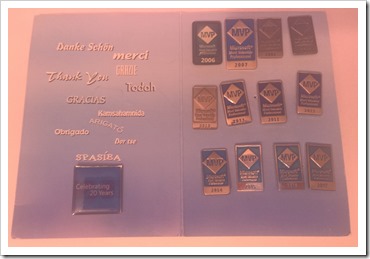The first of January I was (again) awarded MVP, for the 12th year already. After a bit of a roundtrip I returned back on my ‘home base’ with the award category of “Office Development”. Initially I was awarded MVP “Visual Studio Tools for the Office System” (I know, what is in a name?) in 2006 and was able to hold on to that for nine years. VSTO however went on maintenance mode and the category was merged into the .NET and Office365 expertises. I work with both, a lot, but was sitting somewhat closer to the Office Team and was moved into the Office365 award category the year after.
Due to complete reorganizations within the MVP Program Group the year after moving to Office365 the category moved again! This time the category was part of an even larger group, Office Servers and Services. VSTO was really a small group of about twenty MVPs, maybe less, Office 365 was huge and Office Servers and Services was bigger than huge. Office development was somehow lost in transition and Microsoft also realized there was a gap in that area and introduced the new Office Development award category and I was happy to find out that I returned ‘home’ by receiving MVP award number twelve in the Office Development category.
Even after so many years of Office Development, there are still exciting things going on with the Office developer platform. Office JS is getting more and more mature over time and the team is really working hard to get the interfaces in par with what was there on the Windows platform in order to be able to run all equally on all platforms such as iOS, Android but obviously also on Windows.
Let’s see what 2017 brings on Office Development, Stay tuned and thanks all for giving me the 12th MVP Award!