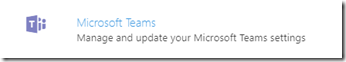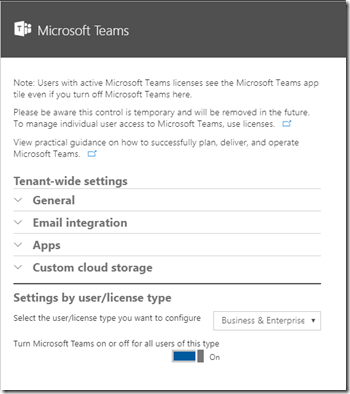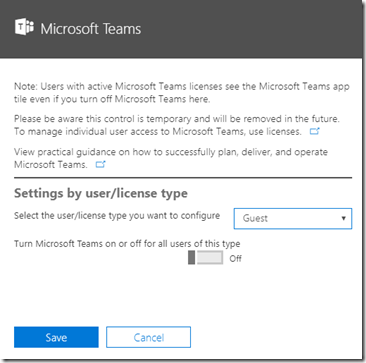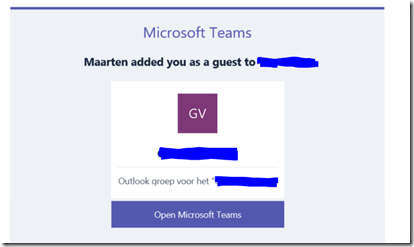Last week it was the week of the Microsoft Partner Conference called Inspire, the conference where Microsoft invites all partners to come over to the special partner conference to get into the new fiscal year and to realign the partner plans for the upcoming year. It appears there is a slight change in policy where the Microsoft wants to include the partners more in their sales flow for selling their cloud products like Azure and Office 365. In previous years much of the sales was often done directly through Microsoft. The new strategy is to include the partners more in this process sharing the revenue processed by these sales initiatives. An important change is thinking in scenarios of specific industries.
Microsoft was always very much integrated at the level of the technology specialists, but when it came to selling the product at the board level there was an issue. The new strategy is to explain more how Microsoft fits in the process of the business itself. How can they extend their services in a way where the business improves by providing better quality and better services to their customers together with Microsoft.
New was the announcement to bring Microsoft 365 to the market for business and enterprise subscribers. An extension to the Office 365 program where Windows is now included next to several other services like security services. In our Dutch webcast we dive into this, this week.
This week we also bring the annual list of free e-books published by one of the Microsoft guys who made a hobby of collecting all the available free e-books and this is a huge list by now! Look at the links from the show-notes below for the URL to get the e-books. The link also contains a couple of links for instance to download the full list to your local machine. Not that this is advised, it really is a huge amount of data to pull in, but if you really want you can do it.
Also two AI APIs became available, one for General Availability (the Bing Entity Search API) and one in preview (Project Prague). The links are like all others in the list below. We discussed the APIs in depth, but in Dutch … sorry for that .
Fanie prepared another demo for us, and this week he is showing the Web Assembly and what you can do with it. If you want to explore by yourself here are some links:
WebAssembly Community Group
https://www.w3.org/community/webassembly/
Github:
https://github.com/webassembly
Where can you find our 58th episode of our Dutch SDN Cast?
https://youtu.be/TuNcLjT1RlA
Did you subscribe our Dutch SDN Cast channel already?
Subscribe your YouTube channel if you don’t want to miss a single broadcast. Usually we will broadcast on Thursday evenings at 8 PM but there can be a change of plans where we need to move to another time or day. So to be sure Subscribe to our channel on YouTube or go to http://www.sdncast.nl to see when the next episode is due.
Other news:
More layoffs
https://www.scribd.com/document/35351…
Community Leader Zone
http://clzinvite.kickoffpages.com/?ki…
Largest FREE Microsoft eBook Giveaway
https://blogs.msdn.microsoft.com/mssm…
Introducing Microsoft 365
https://blogs.office.com/en-us/2017/0…
https://www.microsoft.com/en-us/micro…
https://www.microsoft.com/en-us/micro…
Announcing UWP Community Toolkit 1.5
https://blogs.windows.com/buildingapp…
Samsung Releases 4th Preview of Visual Studio Tools for Tizen including support for .NET Core 2.0 Preview
https://blogs.msdn.microsoft.com/visu…
The State of Developer Ecosystem in 2017
https://www.jetbrains.com/research/de…
https://insights.stackoverflow.com/su…
Calling all game devs: The Dream.Build.Play 2017 Challenge is Here!
https://blogs.windows.com/buildingapp…
Bring rich knowledge of people, places, things and local businesses to your apps
https://blogs.bing.com/search-quality…
Project Prague
https://labs.cognitive.microsoft.com/…
Events
This week’s events
Inspire July, 9-13 – Washington D.C.
https://partner.microsoft.com/en-us/inspire/
https://partner.microsoft.com/en-us/inspire/sessions
Next Week events
Faculty Summit 2017: The Edge of AI – July 17,18 Redmond, WA
https://www.microsoft.com/en-us/research/event/faculty-summit-2017/
Upcoming events
Agile 2017 – August 7-11 2017, Orlando FL
https://www.agilealliance.org/agile2017/
Wazug – September 7 2017, Hilversum
Ignite 2017 – September 25-29 – Orlando
https://ignite.microsoft.com
Hybrid IT Event – September 26 – Maarssen, NL
https://events.global.fujitsu.com/r7/runtime/fujitsu/events/registration.php?event=raqvmqdf125d&l=en&s=login&ref_s=registration
SDN Event 3 – 6 October 6, Zeist, NL
https://www.sdn.nl/EVENTS/6-oktober-2017
TechDays October 12-13, 2017 RAI Amsterdam
http://www.techdays.nl/
https://techdays.msnlevents.net/content/eventselection.aspx?eventid=26152
SharePoint Unite – October 24-26 2017, Haarlem
https://sharepointunite.com/
Visual Studio Live! November 12-17 2017 Orlando, FL
https://live360events.com/events/orlando-2017/vslive.aspx
As usual we are always looking for presenters for our own events and Meetup’s so if you want to share something about hot technologies or just about something you implemented at work or in an App that could be interesting to our audience let us know so we can schedule you for one or our next SDN events or Dutch .NET Group Meetups.
This off course also goes for if you want to write a great article for us to publish in our SDN Magazines or at our SDN Website. The downside of publishing a magazine article is that there can be some time between writing the article and publishing the magazine. So, if it is time critical sometimes the best option is to publish it on the www.sdn.nl website to get more speedy attention to the article.
As you see, options enough to address your audience with top notch information. You can even, if you like, be our guest in our SDN Cast shows to discuss the projects you are working on or other topics you master. We will instruct you how to connect with us and what it is you need to join the show.
Hopefully we will see you at our weekly web cast, for the schedule go to www.sdncast.nl for next week’s announcement to find out the day and time of our next broadcast or go to www.sdncast.nl/youtube to watch old episodes and videos that we recorded at our events. Don’t forget to subscribe our YouTube channel www.sdncast.nl/subscribe or go directly to YouTube not to miss any of our shows!
Like this:
Like Loading...