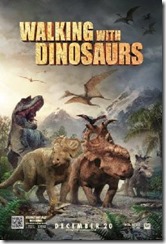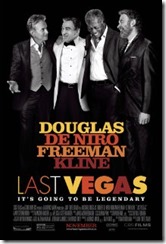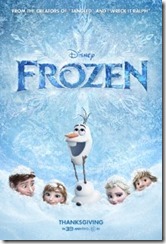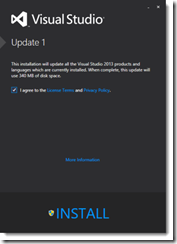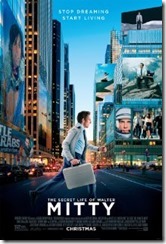Yesterday I received the notice on one of my machines for the update 1 from within Visual Studio 2013. So for your entertainment I recorded the steps and in this post I will show you how the process of installing Visual Studio 2013 Update 1 evolves.
What you see below is the notification in Visual Studio 2013. It shows you the information area containing the information that the Visual Studio 2013 Update 1 is available and that it includes security updates, critical updates, hotfixes and feature packs.

Once you start the process of installing the Update the Extensions and Updates dialog is displayed with the option to install the Update. Click the Update button to proceed.

As you started the update from within Visual Studio 2013, the Update process warns you and asks you to close Visual Studio. Close all instances of Visual Studio and click Continue to go on.

Next you’ll see the license terms and privacy policy dialog you’ll have to agree on and accept if you want to install Visual Studio. You won’t see the buttons to continue if you don’t check the checkbox to agree with the license terms. So check the checkbox.

The Install “button” will be added to the dialog. Click Install to continue and a security dialog will be launched to allow the installer to run in Admin Mode.
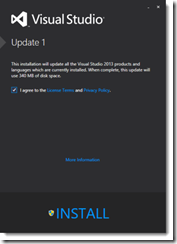
Now, sit back and relax … wait for the installer to do its work and install Update 1 for you. There is no more interaction needed until the Update is fully installed.

Done! If all went well you’ll now see the Setup Successful dialog and can launch Visual Studio 2013 Update 1. Click the Launch “Button”.

Step into the menu … Help – About Microsoft Visual Studio and check to see if it has the Update 1 in the version information.

That’s it, that was easy, not much to go wrong on, the Update 1 is now installed and you can enjoy the fixes and other things added to the update (see my earlier blog post with references to what is updated in this version.
Enjoy, and don’t forget to share your feedback!

The “Showtime” section on my blog is a reminder, mostly for my own reference but maybe helpful for other film enthusiasts as well, to remember what movies I’ve seen lately, what it was about and how I rated it in general.
47 Ronin is a highly computer generated graphical production (CGI) on the story of a group of samurai, the 47 Ronin that will take revenge of the loss of their leader who was forced into committing Seppuku (A tradition where someone is offered to take his own life instead of being ashamed and executed).
Not only does the movie contain a lot of special effects but also the legend was dramatized by additional witchcraft, spells and other special sauce to put more flavor to the whole of the movie.
Keanu Reeves plays the role of Kai, who as a boy was adopted and with the samurais sets out for revenge against the Shogun’s order responsible for the death of their leader.
The images in the movie are quite spectacular where the storyline in itself is not. The movie takes you into the world of Eastern rituals of the eighteenth century covered special effects from the twenty-first century. It all is entertaining to watch, especially on the big screen so definitely a candidate to go to and watch in the cinemas, you won’t enjoy the effects as much on DVD at home. The story isn’t all that great though so overall I think the number on this movie does not get higher than a Seven out of Ten.
Like this:
Like Loading...