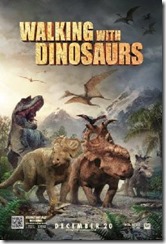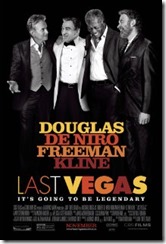Microsoft just released the first Service Pack (SP1) for Office 2013. As an Office SME, I have been developing solutions and worked with the product since the early versions waaaaaaaaaaaaaay back years ago, I’m always interested in what is going on in that area.
Microsoft just released the first Service Pack (SP1) for Office 2013. As an Office SME, I have been developing solutions and worked with the product since the early versions waaaaaaaaaaaaaay back years ago, I’m always interested in what is going on in that area.
Getting information from the Office developer/development team is not easy these days, in fact … it never was… It has been a bit better, at the time they used to have Office Developer Conferences, in early years you even only were allowed to attend on invitation. The Office team is not one of the teams that shares a lot of information before going public on things. The Developer Division is completely the opposite and shares information whenever they can. In my opinion a much better way to work with your customers, get early feedback and make sure you stay on track – keep the train on the rails your customers are on. I know the Office team is just huge and also know the SharePoint Conference is targeted as replacement for the Office Developer Conferences but there is a huge difference between client applications such as Word, Excel, PowerPoint, Access and many more and SharePoint. SharePoint is mostly a Server environment.
Even if you are in the Office Beta process there are only one or two drops to look at and this does not make it easier for a full time Office Developer to get pain points addressed. Identifying bugs (often not in the product itself but in many cases caused by all sorts of ‘undocumented’ collisions or limited documentation) can be -very- time consuming and tedious at times. It would really help if that improved a bit…
Oh well, so much for the rant, back to the Service Pack…
Besides a cumulative rollup of previous fixes released earlier, up to approximately somewhere around January, it also include a whole slew of other fixes found in the product.
A list of fixes can be found here: (Excel Workbook)
For an overview of Service Pack 1 you can read the official announcement on the Office Updates Blog
Service Pack 1 is available through several channels like Windows Update or direct download:
 Download the Microsoft Office 2013 SP1 32-bit package now
Download the Microsoft Office 2013 SP1 32-bit package now
 Download the Microsoft Office 2013 SP1 64-bit package now
Download the Microsoft Office 2013 SP1 64-bit package now
Enjoy your updated Office Suite, it just got to be a little bit better than it already was … Let me know what you think about it in the comments!

The “Showtime” section on my blog is a reminder, mostly for my own reference but maybe helpful for other film enthusiasts as well, to remember what movies I’ve seen lately, what it was about and how I rated it in general.
Free Birds, an animated feature about Reggie the Turkey. He found that turkeys are there to be sacrificed and be the Thanksgivings dinner star. He tried to warn his fellow turkeys but ends up as the annual Pardoned Turkey living in wealth and luxury. Until he meets Jake, or rather Jake finds him, the two of them travel back in time to 1621. The story evolves and allegedly history of Thanksgiving is visualized.
A movie with lots of humor for kids but also entertaining enough for adults. I enjoyed watching the adventures of Reggie and Jake with my daughter on the big screen (no, there are no extra credits for that) so Seven out of Ten.
Like this:
Like Loading...