A while ago, not too long, I showed you how to start developing your Word Add-in from scratch using nothing but command line tools. Check my blog archives for the last couple of weeks if you missed that. Today we are looking at the same process but now using Visual Studio.
Where to begin? According to the page: https://dev.office.com/getting-started/addins going through the process of steps you select Word as Add-in host, and Visual Studio as tools to build your Add-in will finally show you the following screen:
It is already hopelessly outdated, mentioning to install the Office Developer Tools for Visual Studio 2013 or 2015 while Visual Studio 2017 has been around for quite some time.
The process however is still unchanged for the most part, I will show it in practice in a later blog, but if you follow the three steps you are basically already there, where without Visual Studio and just using the command line tools we had to go through a large series of requirements and certificate fixes to make that work.
Apparently Visual Studio takes a lot of this out of your hands and is doing all that for you. Not completely fair, because with Visual Studio you also need to go through the installation process. I want to find out what this all is and put that in a blog post as well
To be continued …

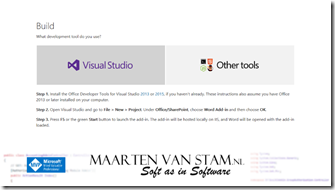
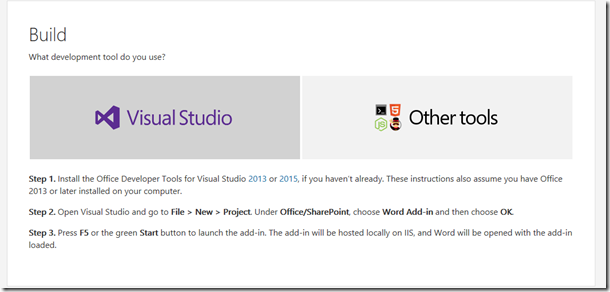
0 Replies to “Office Development – Word Add-in – Using Visual Studio”