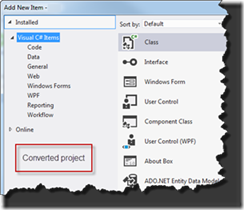2014 Is almost in its second week now and already I am so busy doing things, work related but also in my personal space, that I didn’t get to even write an opening blog post for 2014 up to now. And that has to change. 2013 has been a rollercoaster of events where I allowed myself to get only a couple of hours of sleep each day to get things at least going in the right direction (except my work-life balance of course).
Some of the 2013 event highlights:
- Re-awarded Microsoft MVP for VSTO for 2013
- Two (!) MVP Global Summits
- Spent a month in Orlando, Florida
- Build 2013 Conference
- At work moved thousands, all of the NL firm, laptops from Windows 7/Office 2010 to Windows 8/Office 2013
Especially the last item kicked in hard. Moving from Office 2010 to Office 2013 wasn’t (and still isn’t) a smooth ride. One of our biggest projects was depending on XMLNode structures in Office but that feature was all the sudden removed from Office due to a lost legal issue between Microsoft and a third party from Canada. As this happened we were now forced to do a complete rewrite of our code to get around this.
What’s up for 2014?
Of course the air hasn’t completely cleared yet from the fireworks smoke, so obviously not all that will happen in 2014 is known or pre-announced, always the element of surprise – that’s life, but here are some things to be expected for 2014:
- Re-awarded Microsoft MVP for VSTO for 2014
Already happened, I received a message from Microsoft congratulating me with the 2014 MVP Award! - MVP Global Summit (I think only one this year…)
- Build 2014 Conference
- Still a lot to do at work projects, getting feature complete and extend, add new features on the new platform
- Move most of my home servers into the cloud
I still have a lot of servers running at home giving me headaches for either the management of all servers (they always tend to break when I’m traveling) or the energy bills from the utility services so it is about time to move it all to Windows Azure if possible. - Try to act a bit more healthy
In 2013 I started, supported by the FitBit Flex, to walk a daily amount of 10K steps. That was a good start, I still do that every day and lost about 11 kilos (24lbs) in weight. There is however the issue of not getting enough sleep! Hopefully there is somewhat less pressure on our projects to get closer to about 8 hours of sleep a day. - Roslyn integration in Visual Studio?
We’ve seen the first signs from Roslyn for VB.NET and C# in public presentations at the end of 2013. Will 2014 be the big year for Roslyn to be deployed to general public? - Visual Studio 2014?
- SDN Events and Magazines
Also for the Dutch Software Development Network another year of events and magazines we want to hand to the developer community. Always looking for new articles and presentations so if you want to share, let me know! - Learn! Always continue to learn something new, if you stop learning you stop living. Some great resources: WintellectNow, PluralSight, Channel 9, Microsoft Virtual Academy and many more!
Showtime
As a reminder for my own benefit, but hopefully also interesting enough for others to read I want to add to each blog post a small section on movies I’ve seen at the time of writing the blog post.
Captain Phillips
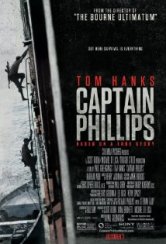
In 2014 our local cinema introduced for the first time a fixed subscription to visit the movies for a monthly price. A so called all you can watch subscription that I have been bugging them for for years so I had to jump in once the opportunity arrived.
The first movie that I did go to with my new ‘Platinum Pas’ was Captain Phillips. A movie about the true story of Captain Phillips (Tom Hanks) about the 2009 hijacking of his cargo ship while crossing international waters next to Africa by a couple of Somali pirates.
The movie is an absolute thriller and while ‘under the command’ of the Somali pirates there was no way to expect what these guys had in mind with the US crew and/or with the cargo ship. With help of the US Navy they tried to get the ship back and get away from the African risk areas.
Besides being a thrilling movie there also was this excellent part in the movie that was showing the human side of the event, eventually finishing in the emotional breakdown of Captain Phillips releasing all his emotions that he so far kept for himself. Usually these movies stop after being released from the bad guys but this one did continue for another twenty minutes to ‘get it all in the open’. Nine points out of Ten.
Give feedback!
If I haven’t told you before, let me know what you think! If you think things are completely off – different – or have another opinion? Sure, always an option… write it in the comments and get a discussion started. It’s a free world (at least I tend to think so) so let me hear from you all!