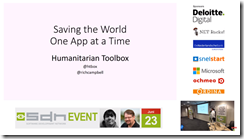Starting this week all regions in the Netherlands entered their school holiday season and everyone is dropping their work to leave the jobs to move into the sun.
Even so there still is a lot of news to discuss this week, especially a lot of software releases. I put them all below in the list, but just to name a few: The 3d tools called Babylon.JS 3.0 to create some amazing 3D apps, Postman, Cake and not to be forgotten the first release candidate of SQL Server 2017.
This and our other topics in our Dutch SDN Cast number 59 …
Where can you find our 59th episode of our Dutch SDN Cast?https://youtu.be/QBlk0Hod8jY
Did you subscribe our Dutch SDN Cast channel already?
Subscribe your YouTube channel if you don’t want to miss a single broadcast. Usually we will broadcast on Thursday evenings at 8 PM but there can be a change of plans where we need to move to another time or day. So to be sure Subscribe to our channel on YouTube or go to http://www.sdncast.nl to see when the next episode is due.
Other news:
C# 6.0 draft Language Specification
https://docs.microsoft.com/en-us/dotnet/csharp/language-reference/language-specification/
https://github.com/dotnet/docs/tree/master/docs/csharp/language-reference
Announcing Babylon.js 3.0
https://blogs.windows.com/buildingapps/2017/07/12/announcing-babylon-js-3-0
Announcing .NET Summer Hackfest 2017
https://dotnetfoundation.org/blog/announcing-net-summer-hackfest-2017
Brady Gaster – Trying Something New
http://www.bradygaster.com/posts/trying-something-new
First release candidate of SQL Server 2017 now available
https://blogs.technet.microsoft.com/dataplatforminsider/2017/07/17/first-release-candidate-of-sql-server-2017-now-available/
Rider Release Candidate: performance, refactorings, Unity and more!
https://blog.jetbrains.com/dotnet/2017/07/14/rider-release-candidate-performance-refactorings-unity/
Announcing Postman 5.0 – Pro features for free!
http://blog.getpostman.com/2017/07/14/announcing-postman-5-0-pro-features-for-free/
Cake v0.21.1 released
http://cakebuild.net/blog/2017/07/cake-v0.21.1-released
Windows 10 SDK Preview Build 16232 Released
https://blogs.windows.com/buildingapps/2017/07/12/windows-10-sdk-preview-build-16232-released/
VSTS Update – July 14
https://blogs.msdn.microsoft.com/bharry/2017/07/18/vsts-update-july-14/
New Release Definition Editor and improved pull request workflows – July 14
https://www.visualstudio.com/en-us/articles/news/2017/jul-14-team-services
Nested Virtualization in Azure
https://azure.microsoft.com/nl-nl/blog/nested-virtualization-in-azure/
Events
This week’s events
Faculty Summit 2017: The Edge of AI – July 17,18 Redmond, WA
https://www.microsoft.com/en-us/research/event/faculty-summit-2017/
Xamarin Dev Days – 22 July – Hengelo
https://ti.to/xamarin/dev-days-hengelo-2017/en
Upcoming events
Agile 2017 – August 7-11 2017, Orlando FL
https://www.agilealliance.org/agile2017/
Wazug – September 7 2017, Hilversum
Xamarin Dev Days – 16 September – Amsterdam
https://ti.to/xamarin/dev-days-amsterdam-2017
.NET Conf – 19-21 September
http://www.dotnetconf.net/
Ignite 2017 – September 25-29 – Orlando
https://ignite.microsoft.com
Hybrid IT Event – September 26 – Maarssen, NL
http://www.fujitsu.com/nl/microsites/hybrid-it/event/index.html
SDN Event 3 – 6 October 6, Zeist, NL
https://www.sdn.nl/EVENTS/6-oktober-2017
TechDays October 12-13, 2017 RAI Amsterdam
http://www.techdays.nl/
https://techdays.msnlevents.net/content/eventselection.aspx?eventid=26152
SharePoint Saturday Belgium 2017, October 21, Brussels BE
http://www.spsevents.org/city/brussels/brussels2017
SharePoint Unite – October 24-26, 2017, Haarlem
https://sharepointunite.com/
Web Summit – 6-9 November 2017, Lissabon, Portugal
https://websummit.com/
Visual Studio Live! November 12-17 2017 Orlando, FL
https://live360events.com/events/orlando-2017/vslive.aspx
As usual we are always looking for presenters for our own events and Meetup’s so if you want to share something about hot technologies or just about something you implemented at work or in an App that could be interesting to our audience let us know so we can schedule you for one or our next SDN events or Dutch .NET Group Meetups.
This off course also goes for if you want to write a great article for us to publish in our SDN Magazines or at our SDN Website. The downside of publishing a magazine article is that there can be some time between writing the article and publishing the magazine. So, if it is time critical sometimes the best option is to publish it on the www.sdn.nl website to get more speedy attention to the article.
As you see, options enough to address your audience with top notch information. You can even, if you like, be our guest in our SDN Cast shows to discuss the projects you are working on or other topics you master. We will instruct you how to connect with us and what it is you need to join the show.
Hopefully we will see you at our weekly web cast, for the schedule go to www.sdncast.nl for next week’s announcement to find out the day and time of our next broadcast or go to www.sdncast.nl/youtube to watch old episodes and videos that we recorded at our events. Don’t forget to subscribe our YouTube channel www.sdncast.nl/subscribe or go directly to YouTube not to miss any of our shows!