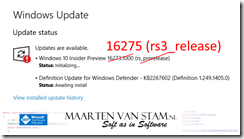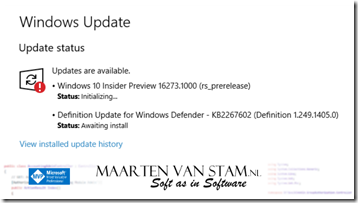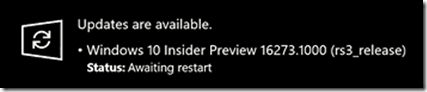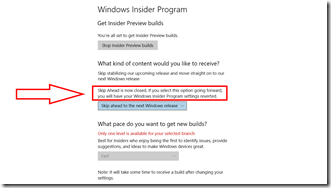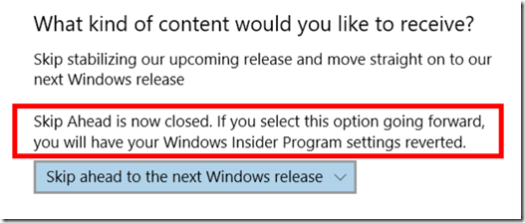Apparently there was some need to push another build out today:
https://blogs.windows.com/windowsexperience/2017/08/25/announcing-windows-10-insider-preview-build-16275-pc-build-15245-mobile
Only two days ago in my blogpost I discussed the update 16273 for both Redstone 3 as Redstone 4 where I mentioned that the Redstone 3 (Fall Creators Update) would show us just some stabilizing and bug fix items. And this appears to be right, this release, Build 16275, has just been pushed out to the Fast Ring of the Fall Creators Update and not to the Skip Ahead (Redstone 4) flight.
Also Build 15245 for Mobile was released, but you might wonder what the use of this is where the number of Mobile devices is shrinking each day without the option to buy new devices. They are simply unavailable in stores, even in Microsoft Stores they are no longer available.