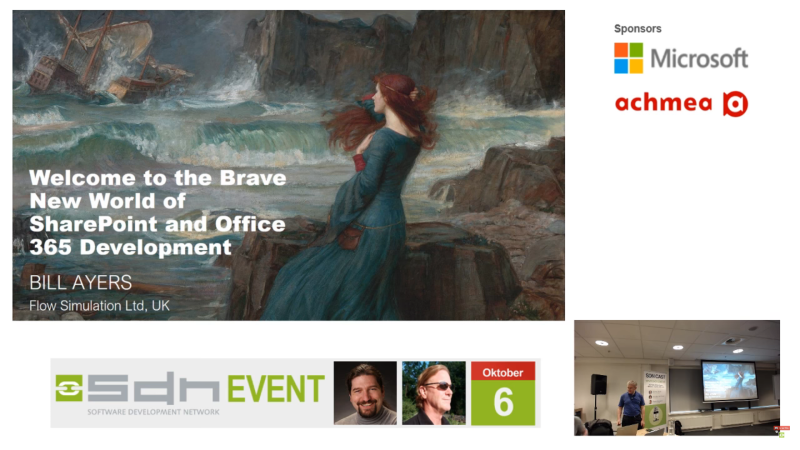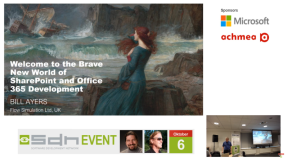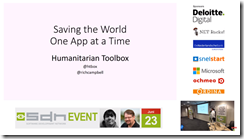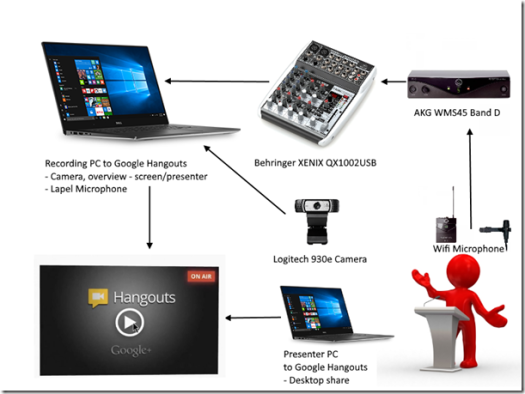Due to the third SDN Event last week on Friday October 6th we were a day early with our weekly Dutch SDN Cast. Usually we broadcast on Thursday but this week we had to shift things a bit, so we broadcasted on Wednesday. As usual we pick up our foreign speakers from the airport the day before the SDN Event and bring them to their hotel to stay the night.
You can’t ask the presenters to travel large distances all on one day, can’t you? For this reason, we moved the SDN Cast a day earlier and didn’t skip the web cast because you don’t want to miss the weekly news either don’t you agree? News just goes on and on, SDN Event or not.
And news there was … a lot of it! Besides the annual hardware event by Google there was the Microsoft Mixed Reality event the day before. Would it be a coincidence? Microsoft’s event was completely focused on Mixed Reality announcements. Some sort of a special on Mixed Reality headsets, HoloLens and MR software.
Other than the already announced headsets Microsoft this event showed off the new Samsung Mixed Reality headset that will become available soon. But more important was the vision Microsoft showed us with regards to the Mixed Reality future developments. All available in the soon to be released Fall Creators Update.
With this Fall Creators Update Microsoft will also include the Windows Mixed Reality home – the Cliff House. In this virtual space you can move and design the spaces with your apps and holograms.
Another thing that was announced is that Microsoft acquired AltSpaceVR and the SteamVR catalog will soon be available from the Mixed Reality world of Windows. Currently already available for developers in Preview.
Somewhat later, the day after, Google held its annual hardware event. Many of the details already leaked as we discussed last week, but now we officially were introduced to the announcements and no need to speculate over the details. A whole slew of new devices, the new Pixel 2, Google Home, Google Buds, Google Clips and the new Chromebook to name a few.
For both events I’ve added the links in the show notes below in this article so you can go back and watch the events again.
We haven’t decided yet what day we will go live with SDN Cast 71, maybe again on Wednesday but another option is live from the TechDays event in Amsterdam. Go to www.sdncast.nl for more information on the exact date and time.
Where can you find our 70th episode of our Dutch SDN Cast?
https://youtu.be/9GodcvJrIt8
Our YouTube channel:
http://www.youtube.com/sdncast
Did you subscribe our Dutch SDN Cast channel already?
Subscribe your YouTube channel if you don’t want to miss a single broadcast. Usually we will broadcast on Thursday evenings at 8 PM but there can be a change of plans where we need to move to another time or day. So to be sure Subscribe to our channel on YouTube or go to http://www.sdncast.nl to see when the next episode is due.
Other news:
Meetup group .NET Oost
https://www.meetup.com/NET-Oost
https://twitter.com/dotnetoost
Azure – New Logo
https://azure.microsoft.com
Microsoft joins the Open Source Initiative
https://open.microsoft.com/2017/09/26/microsoft-joins-open-source-initiative/
TypeScript Turns 5
https://blogs.msdn.microsoft.com/typescript/2017/10/02/typescript-turns-5/
Roslyn Primer – Part I: Anatomy of a Compiler
https://blogs.msdn.microsoft.com/vbteam/2017/10/02/roslyn-primer-part-i-anatomy-of-a-compiler/
.NET Framework 4.7.1 Runtime and Compiler Features
https://blogs.msdn.microsoft.com/dotnet/2017/09/28/net-framework-4-7-1-runtime-and-compiler-features/
The Book of the Runtime – The internals of the .NET Runtime that you won’t find in the documentation
https://www.hanselman.com/blog/TheBookOfTheRuntimeTheInternalsOfTheNETRuntimeThatYouWontFindInTheDocumentation.aspx
The era of Windows Mixed Reality begins October 17
https://blogs.windows.com/windowsexperience/2017/10/03/the-era-of-windows-mixed-reality-begins-october-17
Google:
October 4th – Google Event
A few new things made by Google
Events
Events this Week
Microsoft Mixed Reality Event
https://blogs.windows.com/windowsexperience/2017/10/03/the-era-of-windows-mixed-reality-begins-october-17
Google Pixel 2 Launch Event 2017 – Live Stream
Google Pixel 2 Launch Event 2017 – Live Stream
SDN Event 3 – October 6, Zeist, NL
https://www.sdn.nl/EVENTS/6-oktober-2017
OpenHack Amsterdam, October 9-11, Amsterdam
https://aka.ms/openhackamsinvite
Register:
https://www.microsoftevents.com/profile/form/index.cfm?PKformID=0x2564678abcd
Upcoming events
Windows Developer Day – October 10, London, UK
https://blogs.windows.com/buildingapps/2017/09/14/windows-developer-day-returns
TechDays October 12-13, 2017 RAI Amsterdam
http://www.techdays.nl/
https://techdays.msnlevents.net/content/eventselection.aspx?eventid=26152
SharePoint Saturday Belgium 2017, October 21, Brussels BE
http://www.spsevents.org/city/brussels/brussels2017
SharePoint Unite – October 24-26, 2017, Haarlem
https://sharepointunite.com/
Azure OpenDev
https://azure.microsoft.com/nl-nl/opendev/
Dev Intersection, October 30- November 2, Las Vegas
https://www.devintersection.com/#!/
Firebase Dev Summit – Amsterdam – October 31st
https://firebase.google.com/dev-summit-17/
Microsoft Future Decoded – London, UK – October 31st-November 1st
https://futuredecoded.com/
Azure IoT Community, November 2nd, Nieuwegein
http://www.azureiotcommunity.nl
https://www.eventbrite.nl/e/tickets-azure-iot-community-avond-bij-winvision-37965079575
Web Summit – November 6-9 2017, Lisbon, Portugal
https://websummit.com/
Visual Studio Live! November 12-17 2017 Orlando, FL
https://live360events.com/events/orlando-2017/vslive.aspx
MixUG – Eindgebruikers Evenement – November 29 – Gouda
https://www.eventbrite.nl/e/tickets-mixug-eindgebruikers-evenement-34890983872
NgEurope, February 1-2, 2018 , Paris – France
https://ngeurope.org/
MVP Summit 2018 – 4-7 Maart – Seattle
Global Azure Bootcamp – 21 April
https://global.azurebootcamp.net/
Techorama, 22-24 mei 2018, Antwerpen, België
https://techorama.be/
Experts Live 2018 – 19 Juni 2018
http://expertslive.nl/
https://www.eventbrite.nl/e/tickets-experts-live-nederland-2018-36481046793
Ignite 2018 – 24-29 September 2018 – Orlando
https://www.microsoft.com/en-us/ignite/default.aspx
As usual we are always looking for presenters for our own events and Meetup’s so if you want to share something about hot technologies or just about something you implemented at work or in an App that could be interesting to our audience let us know so we can schedule you for one or our next SDN events or Dutch .NET Group Meetups.
This off course also goes for if you want to write a great article for us to publish in our SDN Magazines or at our SDN Website. The downside of publishing a magazine article is that there can be sometime between writing the article and publishing the magazine. So, if it is time critical sometimes the best option is to publish it on the www.sdn.nl website to get more speedy attention to the article.
As you see, options enough to address your audience with top notch information. You can even, if you like, be our guest in our SDN Cast shows to discuss the projects you are working on or other topics you master. We will instruct you how to connect with us and what it is you need to join the show.
Hopefully we will see you at our weekly web cast, for the schedule go to www.sdncast.nl for next week’s announcement to find out the day and time of our next broadcast or go to www.sdncast.nl/youtube to watch old episodes and videos that we recorded at our events. Don’t forget to subscribe our YouTube channel www.sdncast.nl/subscribe or go directly to YouTube not to miss any of our shows!
Like this:
Like Loading...