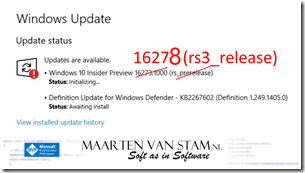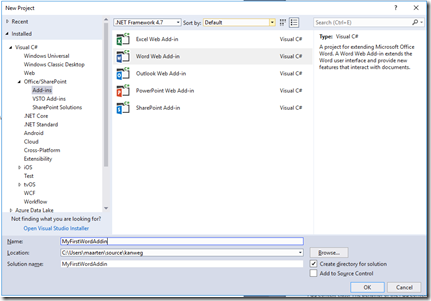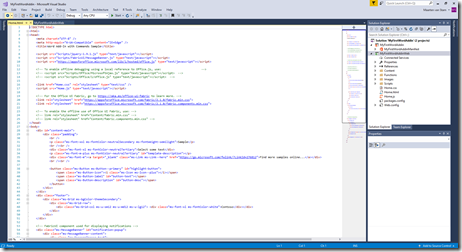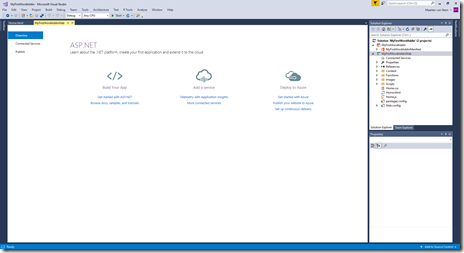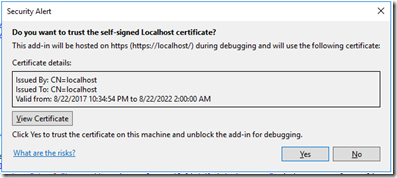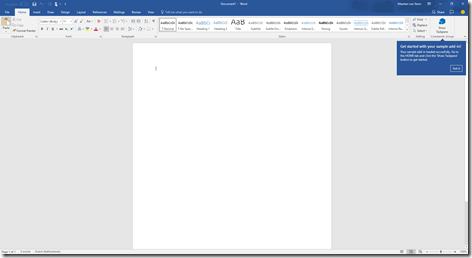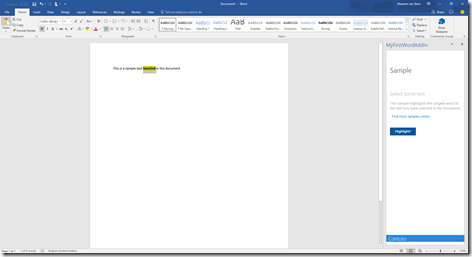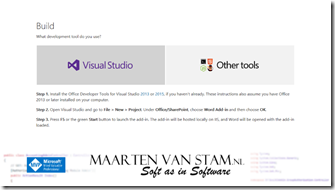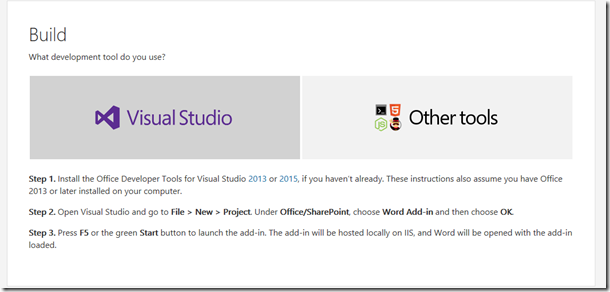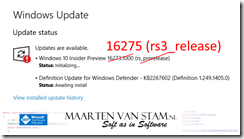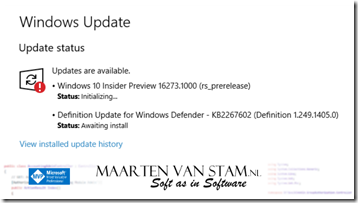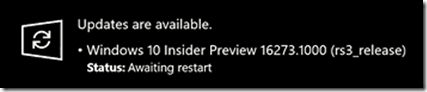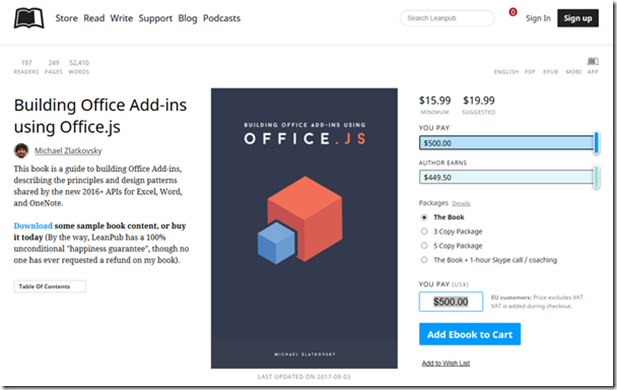Lucky 8, this week is themed number 8 … We are broadcasting the Dutch SDN Cast 8 squared = 64, Mads Torgersen was interviewed by Seth Juarez on C# 8 discussing features like Nullable Reference Types, Async Streams, Default Interface Implementations and Extension Everything. C# 8 is still in the planning phase but as with previous releases Mads shares the things the C# team are thinking about to put in the next release. Features obviously may be dropped or can be changed for the final release but the recording shares a lot of new stuff with the public already.
Also, Android 8 aka Android Oreo was released this week. Another 8 for us to consume. The Dutch Android site is still on Android Nougat but setting the locale to United States changes the site to Oreo.
Another big thing this week is Gamescom, where Microsoft opened the pre-order for Xbox X aka Xbox Project Scorpio. With this Xbox is opened for any games developer. Xbox used to be closed for development unless you were one of the certified game developers. This restriction is now lifted and only thing you need is a Dev Center account that you can purchase for $20 one-time fee.
Another demo this week, this time Skype integration on your website with two lines of code. How to easily put Skype interaction on your site, to living persons or even bots.
Where can you find our 64th episode of our Dutch SDN Cast?
https://youtu.be/5FkP9AuuZmY
Did you subscribe our Dutch SDN Cast channel already?
Subscribe your YouTube channel if you don’t want to miss a single broadcast. Usually we will broadcast on Thursday evenings at 8 PM but there can be a change of plans where we need to move to another time or day. So to be sure Subscribe to our channel on YouTube or go to http://www.sdncast.nl to see when the next episode is due.
Other news:
A Preview of C# 8 with Mads Torgersen
https://channel9.msdn.com/Blogs/Seth-Juarez/A-Preview-of-C-8-with-Mads-Torgersen
· [05:37] – Nullable reference types
· [16:30] – Async Streams
· [26:13] – Default Interface Implementations
· [32:11] – Extension Everything
Angular v4 TypeScript Snippets
https://marketplace.visualstudio.com/items?itemName=johnpapa.Angular2
Git vulnerability with submodules
https://blogs.msdn.microsoft.com/devops/2017/08/15/git-vulnerability-with-submodules
Android 8.0 Oreo
https://www.android.com/versions/oreo-8-0/
Apple: New Beta Downloads Now Available, Beta 7
https://developer.apple.com/news/?id=08212017a
CodeRush 17.1.7 Released
https://community.devexpress.com/blogs/markmiller/archive/2017/08/22/coderush-17-1-7-released.aspx
Rider 2017.1.1 is released
https://blog.jetbrains.com/dotnet/2017/08/22/rider-2017-1-1-released
Taking feedback
https://blogs.msdn.microsoft.com/bharry/2017/08/18/taking-feedback/
Events
Events this Week
Gamescom
http://www.gamescom-cologne.com/gamescom/index-9.php
https://mixer.com/Xbox
https://www.microsoft.com/nl-nl/store/d/1-tb-xbox-one-x-console-project-scorpio-editie/8zjh508rnql0/xk0g
MvvmCross .NET Summer Hackfest, August 21st to September 2nd, 2017
https://www.mvvmcross.com/hackfest/
Upcoming events
Google Developer Days Europe – September 5-6, Krakow, Poland
https://developers.google.com/events/gdd-europe/
Wazug – September 7 2017, Hilversum
https://www.wazug.nl/Event/Details/2059
Microsoft Edge Web Summit 2017 – September 13, Online
https://summit.microsoftedge.com/
MixUG – Development Event – 13 September, Gouda
https://www.eventbrite.nl/e/tickets-mixug-development-evenement-34890959800
Xamarin Dev Days – 16 September – Amsterdam
https://ti.to/xamarin/dev-days-amsterdam-2017
DevIntersection Europe, September 18-20 – Stockholm
https://www.devintersectioneurope.com/#!
.NET Conf – 19-21 September
http://www.dotnetconf.net/
Microsoft Envision – September 25-27 – Orlando
https://www.microsoft.com/en-us/envision/default.aspx
Ignite 2017 – September 25-29 – Orlando
https://ignite.microsoft.com
https://myignite.microsoft.com/sessions
Hybrid IT Event – September 26 – Maarssen, NL
http://www.fujitsu.com/nl/microsites/hybrid-it/event/index.html
4DotNet Events – Xamarin Event – 28 september, Nieuwegein
https://events.4dotnet.nl/xamarin-event
MixUG – Eindgebruikers Evenement
https://www.eventbrite.nl/e/tickets-mixug-eindgebruikers-evenement-34890983872
SDN Event 3 – 6 October 6, Zeist, NL
https://www.sdn.nl/EVENTS/6-oktober-2017
TechDays October 12-13, 2017 RAI Amsterdam
http://www.techdays.nl/
https://techdays.msnlevents.net/content/eventselection.aspx?eventid=26152
SharePoint Saturday Belgium 2017, October 21, Brussels BE
http://www.spsevents.org/city/brussels/brussels2017
SharePoint Unite – October 24-26, 2017, Haarlem
https://sharepointunite.com/
Dev Intersection, October 30- November 2, Las Vegas
https://www.devintersection.com/#!/
Web Summit – 6-9 November 2017, Lisbon, Portugal
https://websummit.com/
Visual Studio Live! November 12-17 2017 Orlando, FL
https://live360events.com/events/orlando-2017/vslive.aspx
As usual we are always looking for presenters for our own events and Meetup’s so if you want to share something about hot technologies or just about something you implemented at work or in an App that could be interesting to our audience let us know so we can schedule you for one or our next SDN events or Dutch .NET Group Meetups.
This off course also goes for if you want to write a great article for us to publish in our SDN Magazines or at our SDN Website. The downside of publishing a magazine article is that there can be sometime between writing the article and publishing the magazine. So, if it is time critical sometimes the best option is to publish it on the www.sdn.nl website to get more speedy attention to the article.
As you see, options enough to address your audience with top notch information. You can even, if you like, be our guest in our SDN Cast shows to discuss the projects you are working on or other topics you master. We will instruct you how to connect with us and what it is you need to join the show.
Hopefully we will see you at our weekly web cast, for the schedule go to www.sdncast.nl for next week’s announcement to find out the day and time of our next broadcast or go to www.sdncast.nl/youtube to watch old episodes and videos that we recorded at our events. Don’t forget to subscribe our YouTube channel www.sdncast.nl/subscribe or go directly to YouTube not to miss any of our shows!
Like this:
Like Loading...